M_Sine (World Position Offset Animation with Sine Node)
This material demonstrates how the Sine node can drive World Position Offset (WPO) animations. I have implemented five distinct WPO animations, each showcasing different deformation effects:
• Inflate the Mesh – The mesh appears to "inflate" as if it were being filled with air.
• Rotate Mesh on Two Axes – The mesh rotates simultaneously on two different axes
• Translation – The mesh moves in a specified direction, demonstrating displacement.
• Stretch the Mesh Along a Direction – The mesh expands along a specific axis, creating a stretching effect.
• Stretch Preserving the Volume – The mesh stretches but retains its volume, avoiding distortion.
• Rotate Mesh on Two Axes – The mesh rotates simultaneously on two different axes
• Translation – The mesh moves in a specified direction, demonstrating displacement.
• Stretch the Mesh Along a Direction – The mesh expands along a specific axis, creating a stretching effect.
• Stretch Preserving the Volume – The mesh stretches but retains its volume, avoiding distortion.
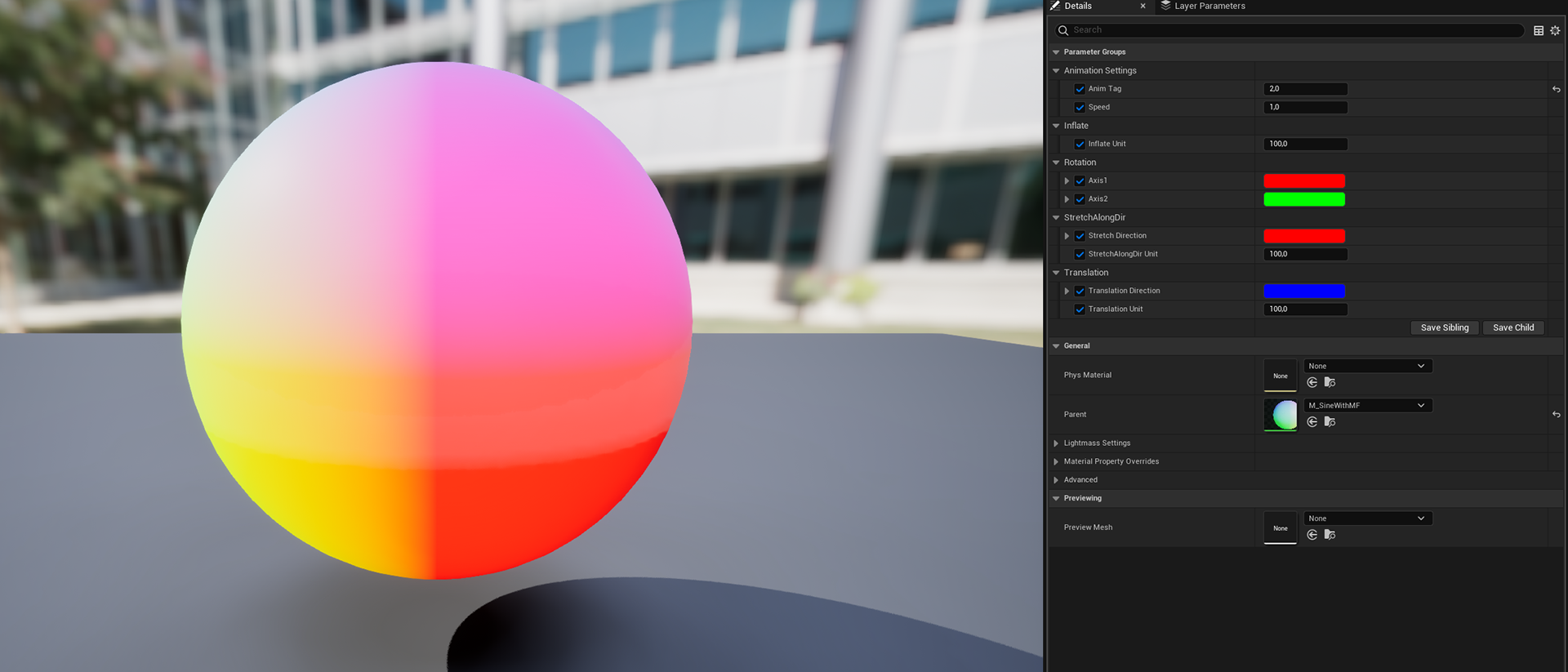
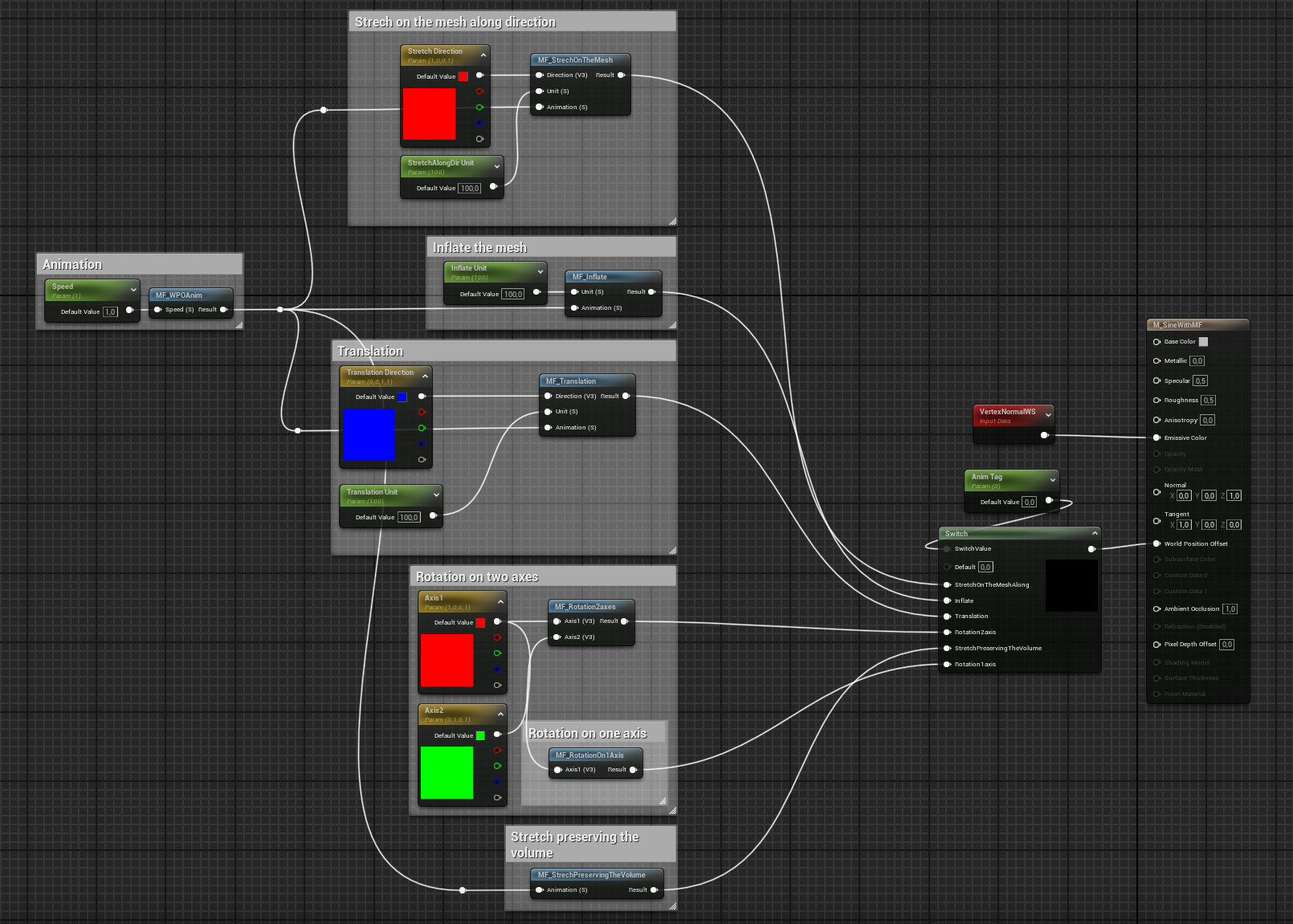
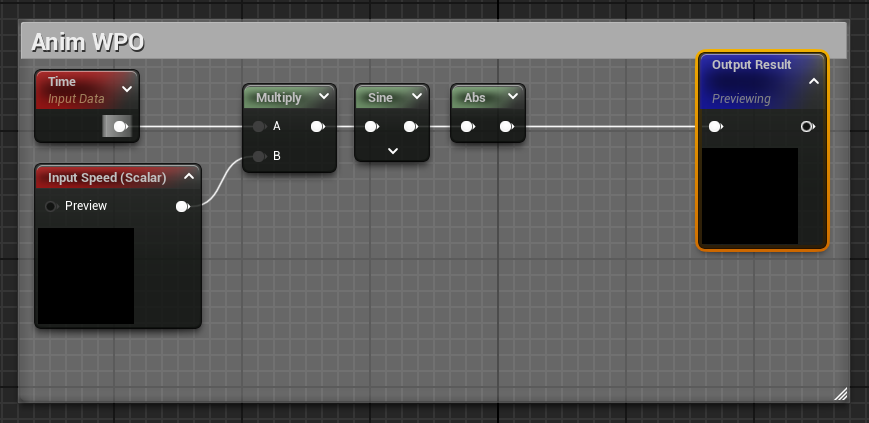
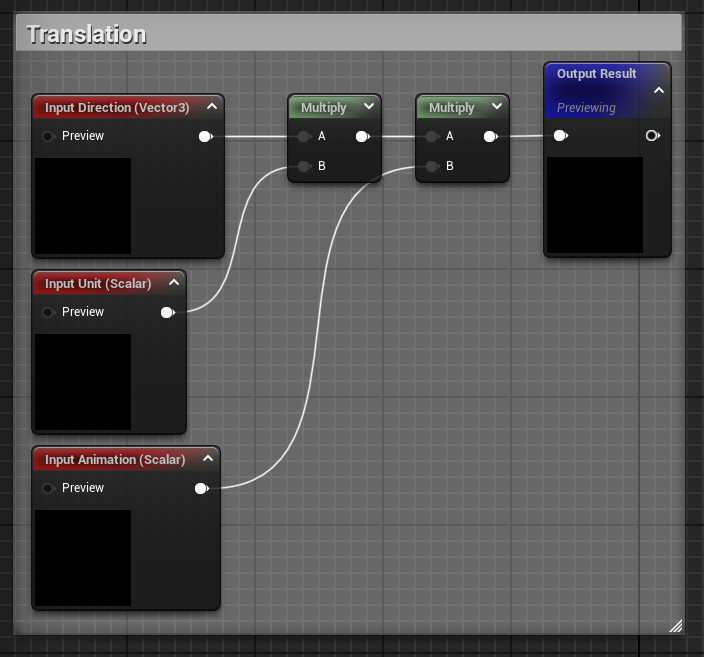
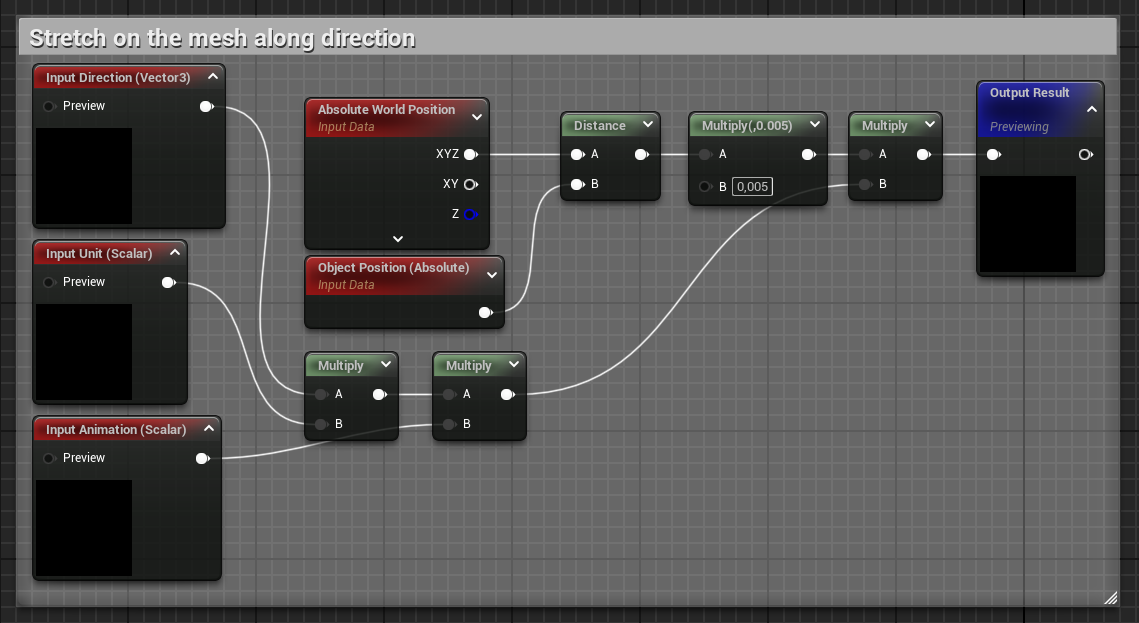
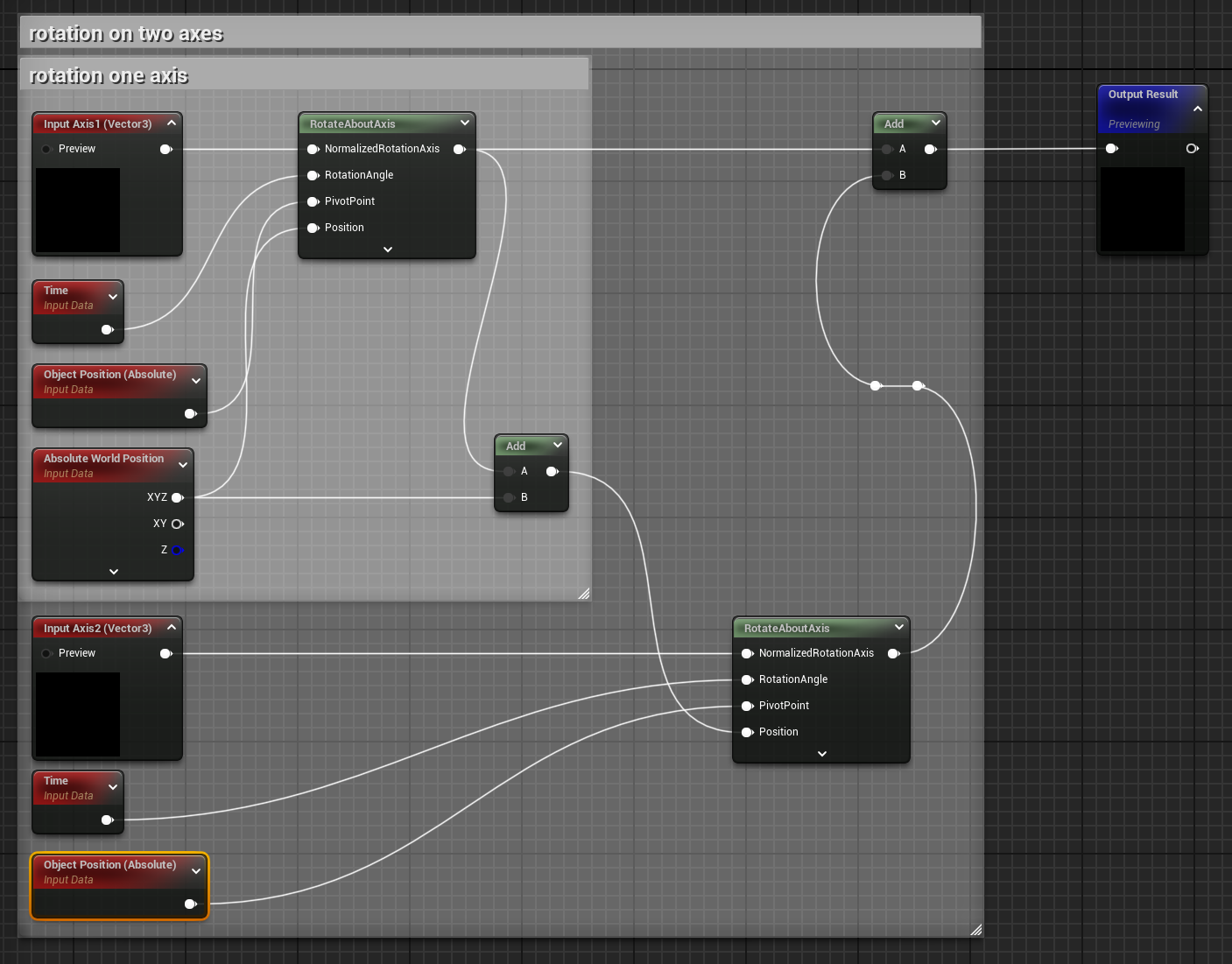
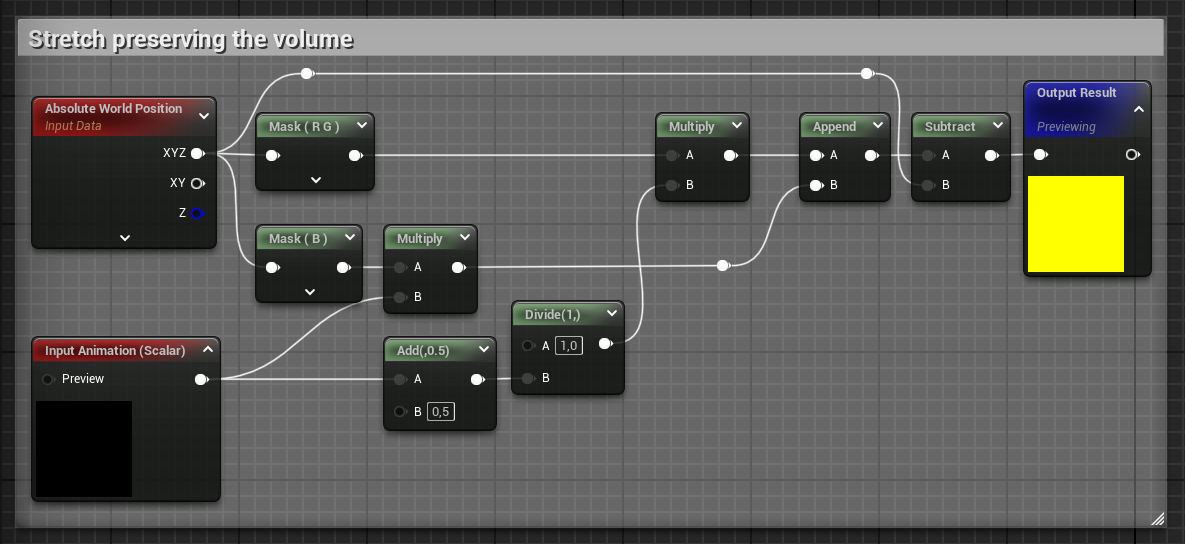
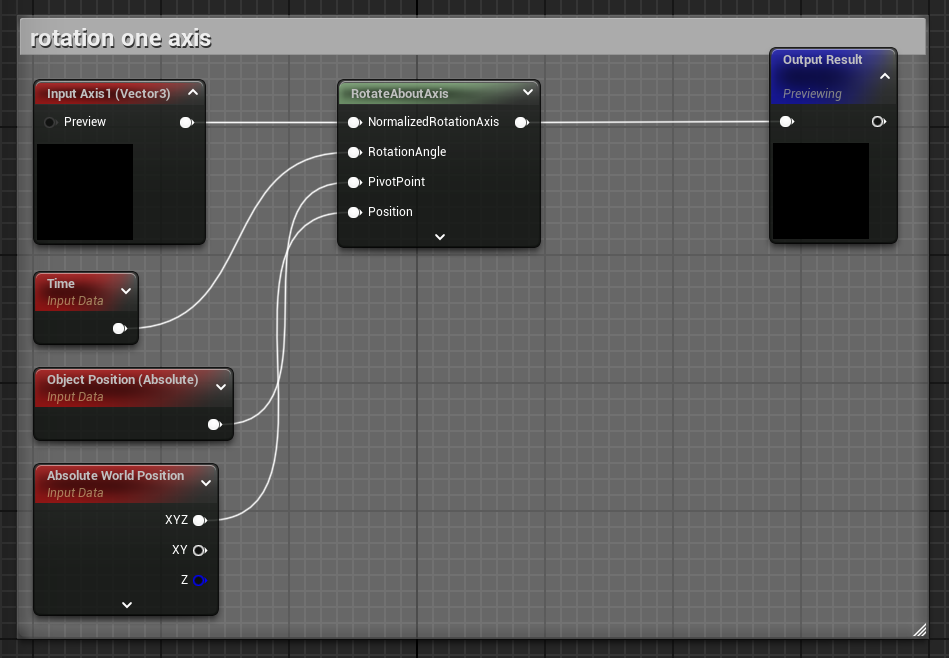
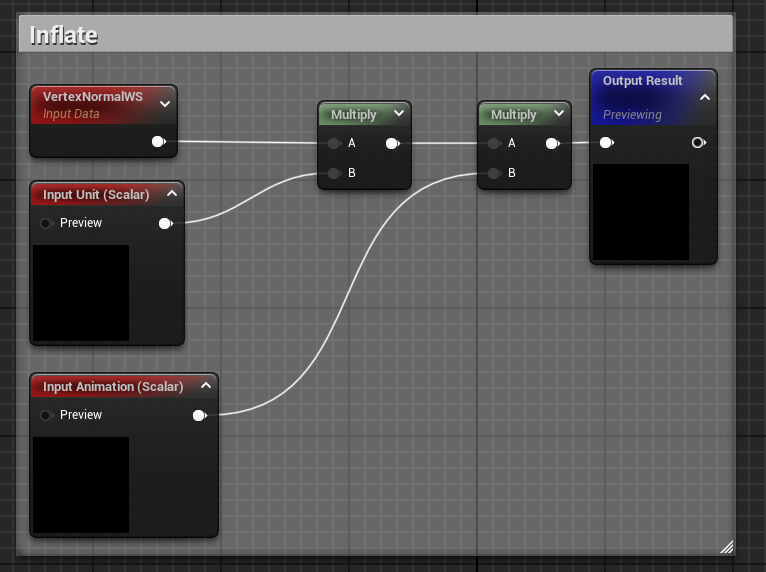
M_SingleLayerWater
I have created a Single Layer Water material that realistically simulates water while maintaining good performance. I added foam and dirt effects that dynamically blend with the surface, using noise textures. Additionally, I implemented UV movement to simulate water flow.
I have applied advanced refraction to ensure natural light bending and developed a depth-based system that adjusts color and transparency, enhancing the realism of the water.
I have also refined how the material interacts with light and reflections, making it flexible and easy to customize for different environments.
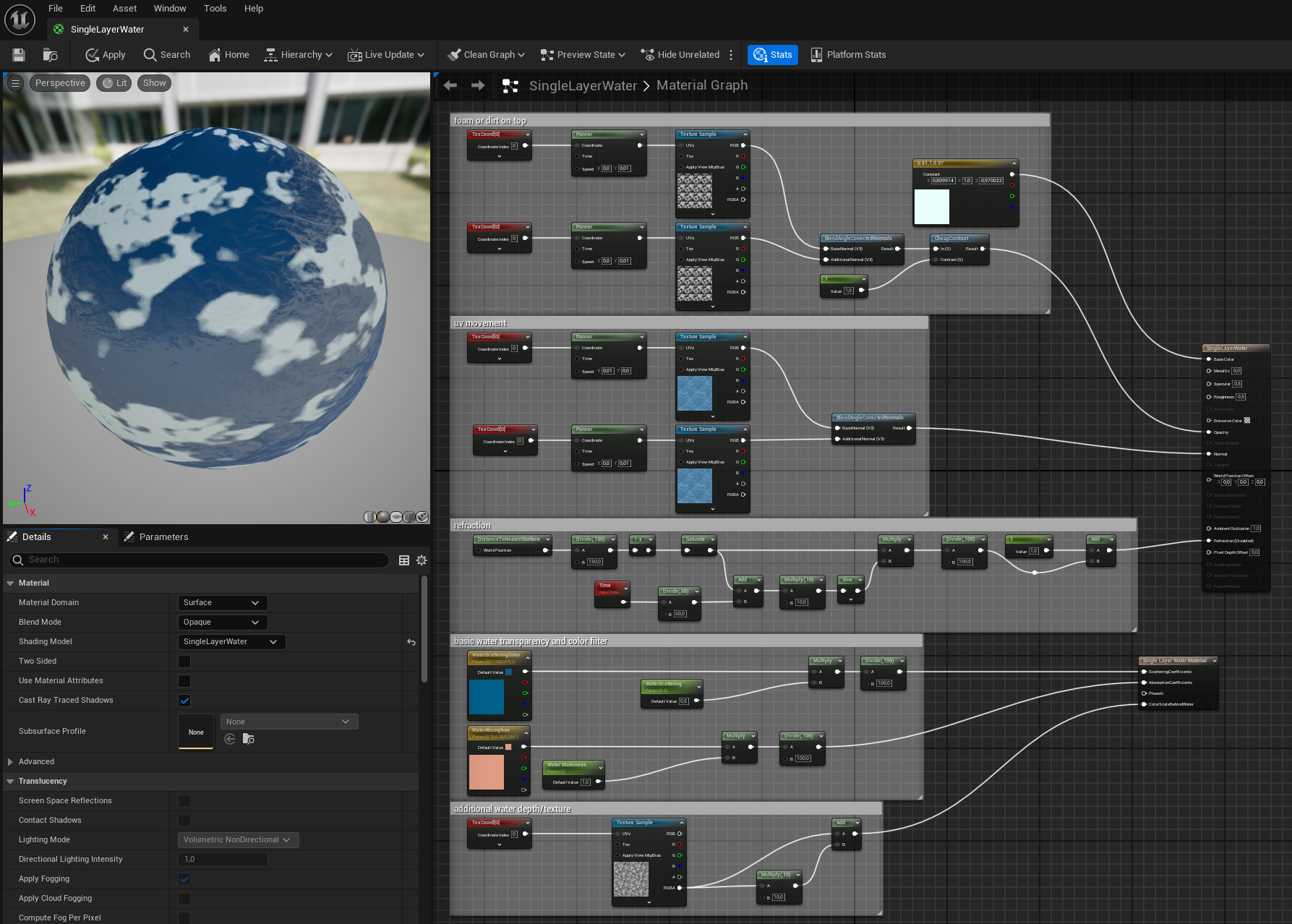
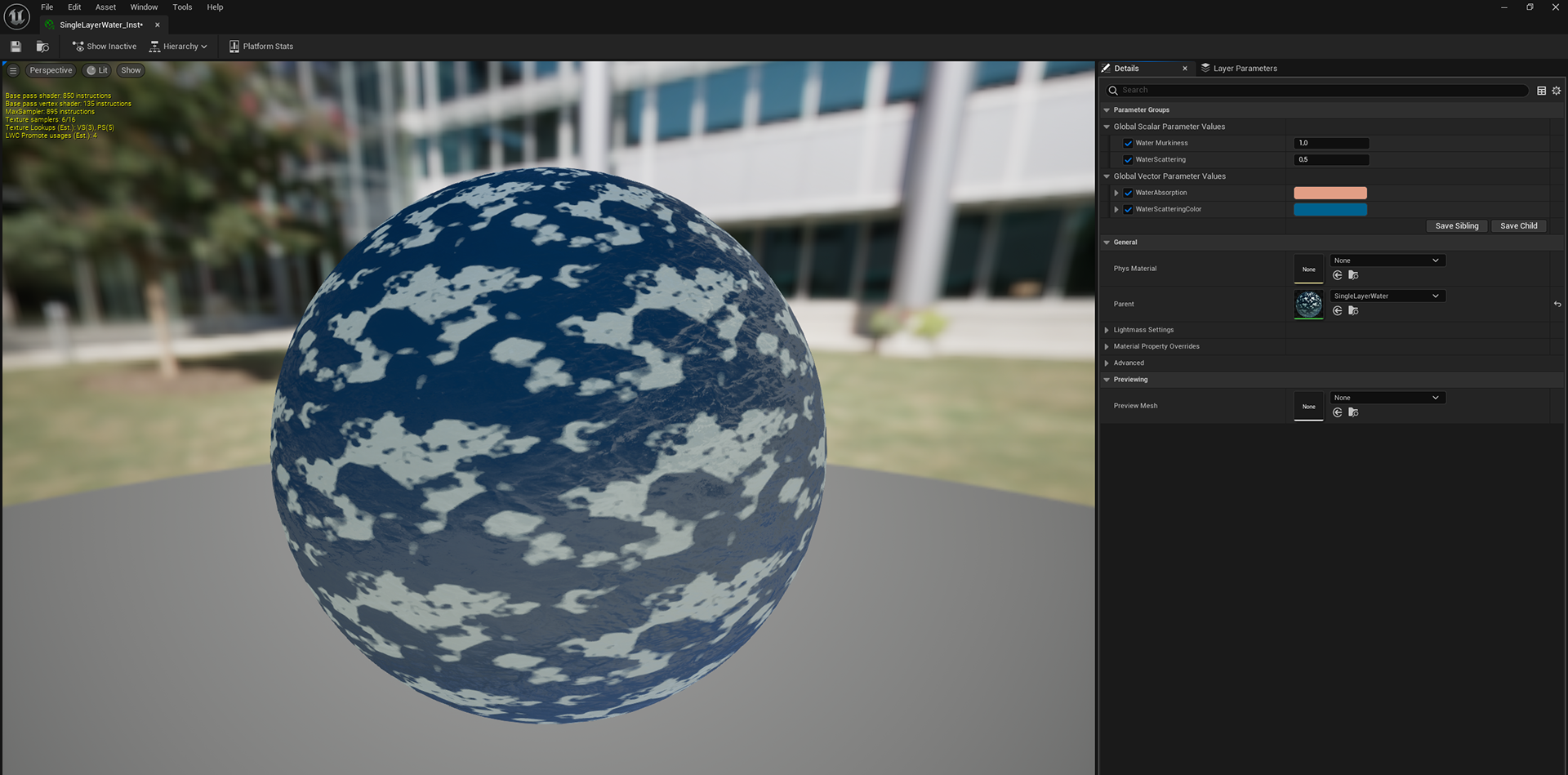
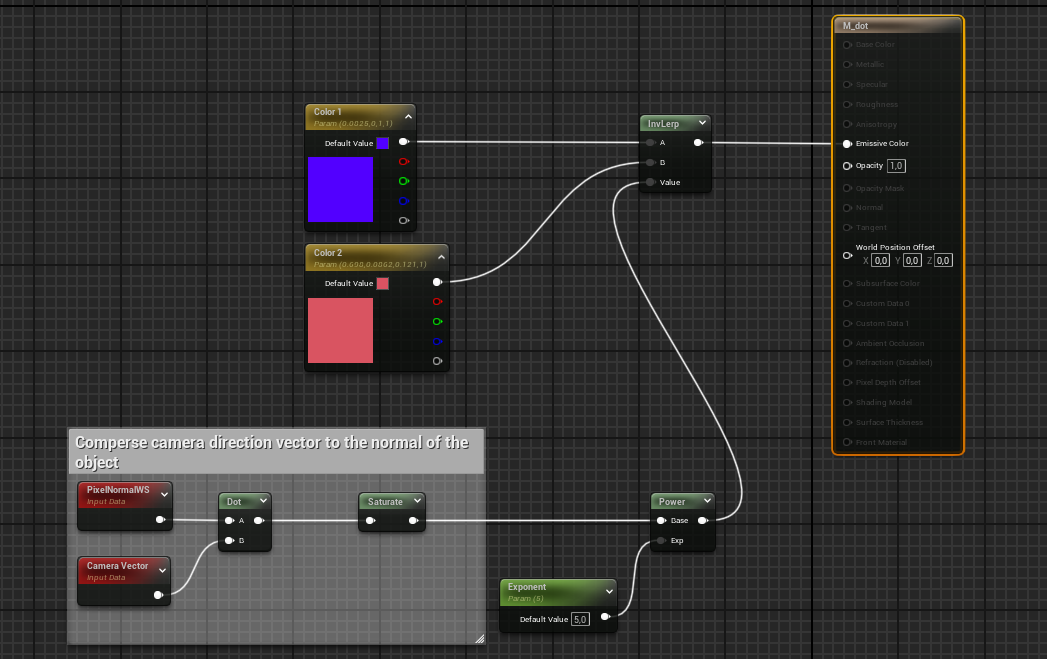
M_Dot (Dot Product for Directional Masking)
This material uses the Dot Product node to create an effect where colors blend based on the angle between PixelNormalWS and CameraVector.
A Lerp function blends two colors, dynamically adjusting based on the viewing angle.
The alpha mask is driven by a Dot Product comparison, which determines visibility based on the relative orientation of the object’s surface to the camera.
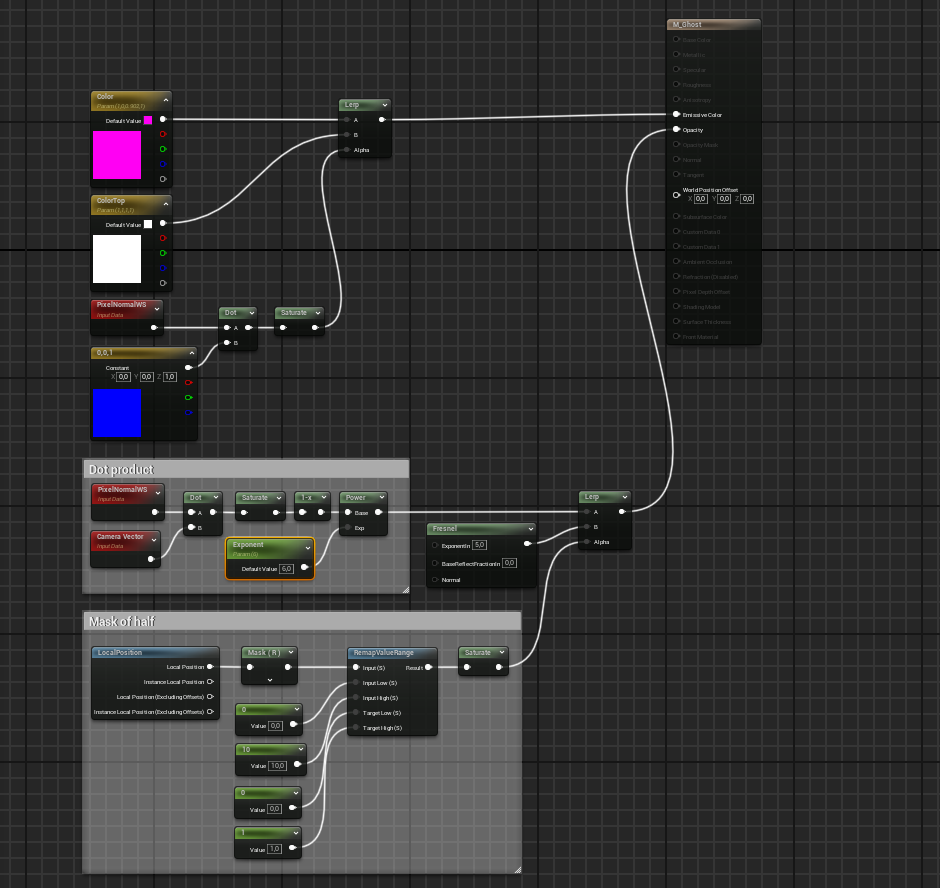
M_Ghost (Dot Product vs. Fresnel - Ghost Effect)
A material that showcases two different approaches to creating a spectral ghost-like effect.
To fully understand Fresnel, I recreated it from scratch. I began with a mask that splits the object in half, allowing direct side-by-side comparisons.
On one half, I built Fresnel manually using a Dot Product-based effect, which calculates visibility based on the angle between surface normals and the camera vector. To refine the glow, I added a Power node with an Exponent parameter for easy adjustments in the Material Instance.
On the other half, I used the built-in Fresnel function and tweaked its parameters to match the manually created effect.
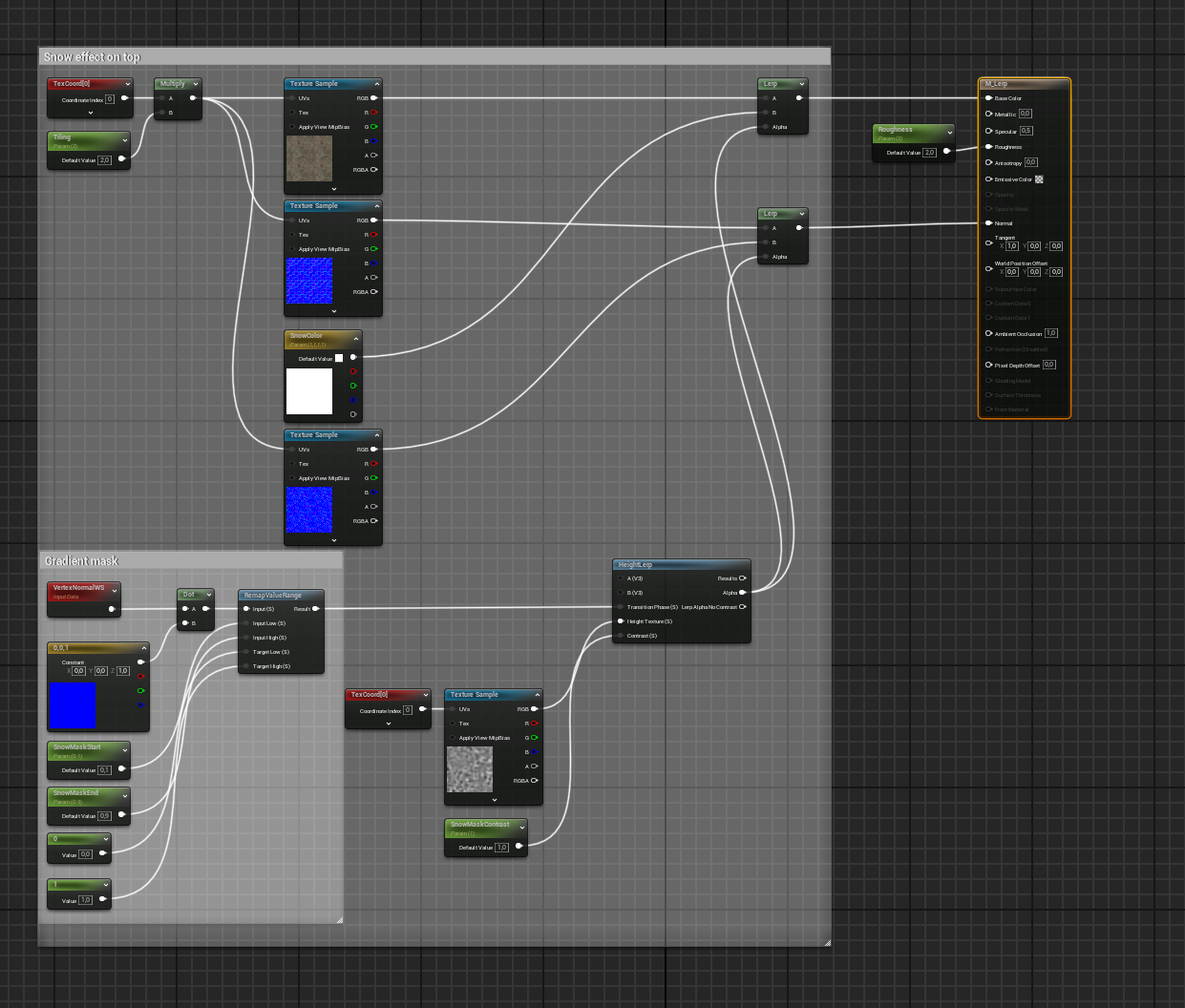
M_Lerp (Texture Blending & World-Space Normals)
I’ve created this material to experiment with Lerp, RemapValueRange, and HeightLerp for dynamic texture blending.
I’ve set up gradient-based transitions using world-space vertex normals, which allows surfaces to blend smoothly depending on their orientation.
I’ve also added texture lerping to create natural material transitions—like simulating snow accumulating on surfaces.
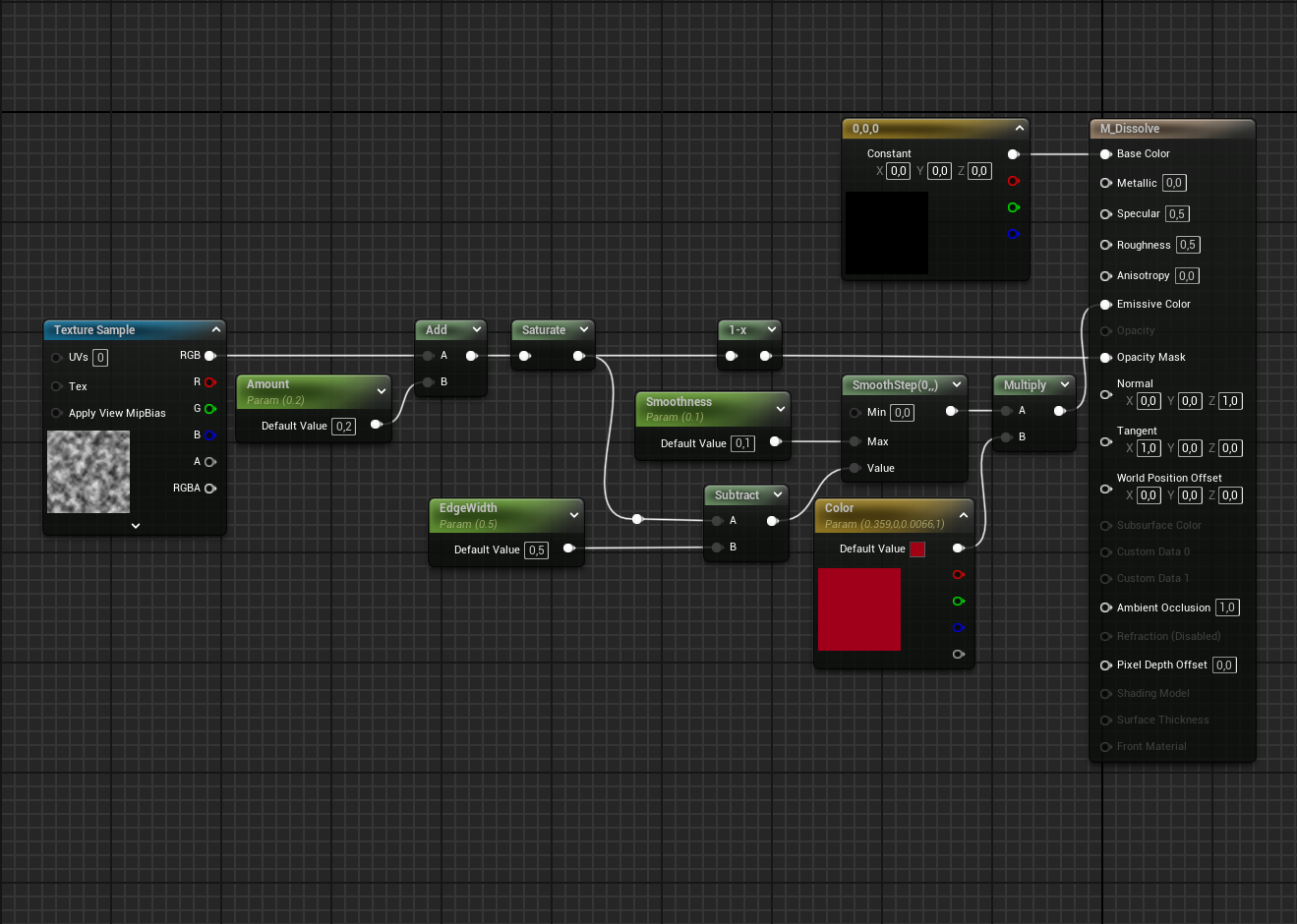
M_Dissolve (Opacity Mask)
This is a dissolve material that uses a noise texture to gradually fade out the object. The texture has been modified with a parameter that controls the dissolve amount, while Saturate ensures the values stay within range.
I’ve added an edge effect—by calculating the difference between the dissolve mask and an edge width parameter, I’ve created a transition that is refined with SmoothStep. This allows me to control whether the effect appears sharp or smooth. The edge color is generated by multiplying the mask with a color parameter, making it possible to add a glowing outline where the object dissolves.
Finally, everything is connected to Opacity Mask, making the object disappear in-game. The dissolve speed and appearance can be easily adjusted.